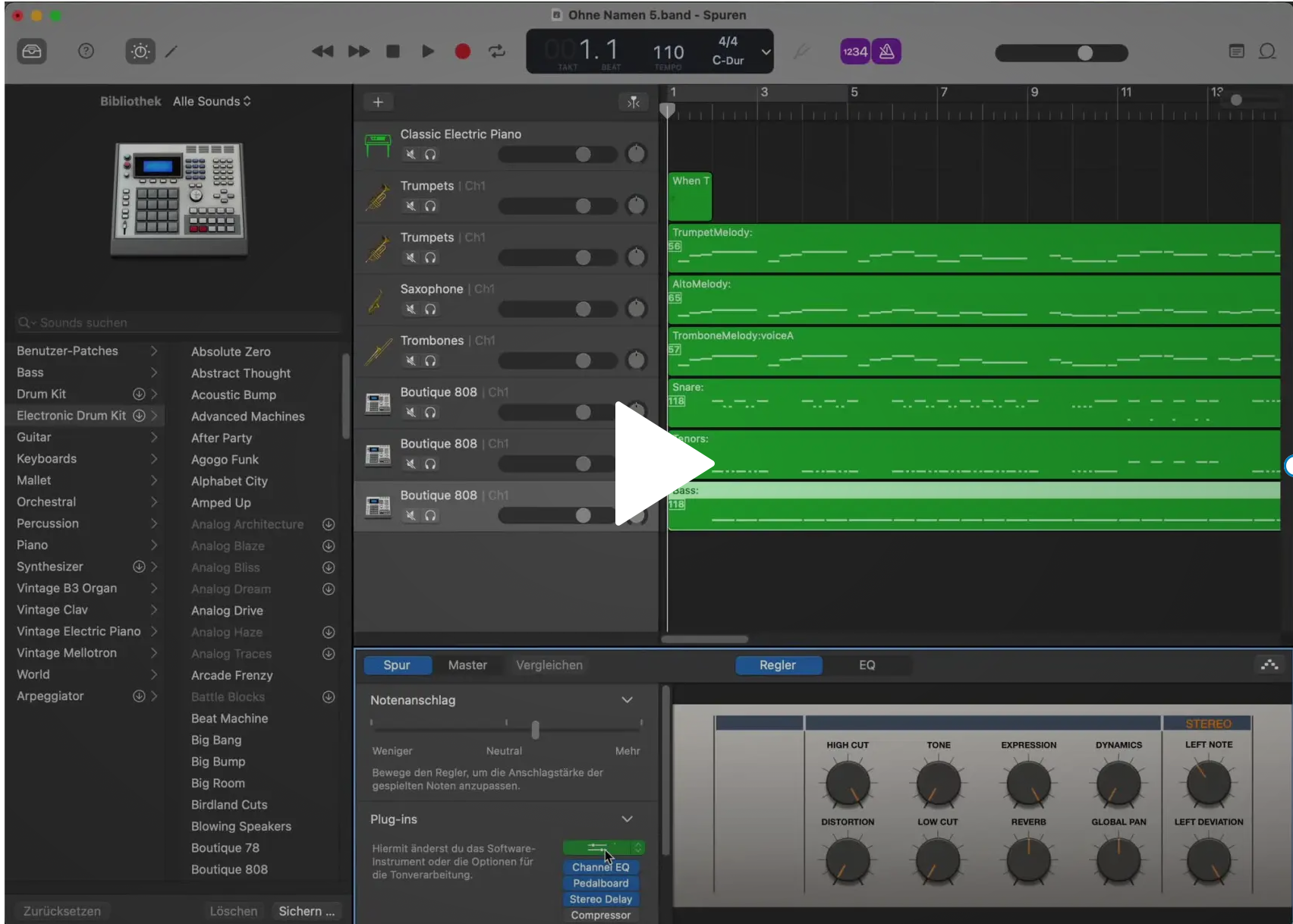I have been continuing to learn more about Lilypond. For my second project, I decided to arrange a version of When the Saints go Marching in, as the first song for the new drum and bugle corps I am trying to start. I thought this would be a good song because it is well-known, quite simple, yet also a great song to improvise on. In particular, one of my goals of the drum and bugle corps is to fuse traditional German marching bands with modern American ones. There are some very polished and talented marching bands in my area, when it comes to the brass. However, I find the drums very lacking. In particular, the bands usually only have one bass drum, which usually simply repeats the same pattern. Half, half, quarter, quarter, half. In contrast, modern American marching bands and drum and bugle corps usually have four or five bass drums which play patterns as if they were all one drummer. They also have snare drums with a much higher tension and very short attack. In addition, they have tenor drums, also known as quads, with four, five, or even six drums, on which people play complicated patterns around the drums.
When the Saints go Marching In is a common song played by brass bands in New Orleans. There is a tradition in New Orleans at funerals to have a brass band play a slow dirge for the funeral parade. Then after awhile they double the tempo and play the “second line”. Kermit Ruffins has a great song about this – When I die, you better second line”. I would be very honored if people did that for me. So that is how I structured this song. It starts slow with the typical bass drum pattern and very simple snare and tenor parts. Then after one time around, the drums kick into double-time with a swung 16th note feel. The bass drums play a funky syncopated pattern which makes you want to shake your booty. After one more time through the melody with all horns, each horn also plays a solo on top of the melody. This is also common in the New Orleans brass band style, to have solos on top of each other.
I can’t play saxophone or trumpet, so I wanted to hear what my composition was going to sound like. I learned that Lilypond can also produce midi output, so I decided to give that a try. All you need to do is add a midi{} block in the score. I then took the resulting .midi file and dragged it into Garageband. It created a track for each instrument. My first attempt with the song I simply put all the horns in unison. However, I know that some instruments are keyed differently. Trumpets are in the key of Bb, which means that when you play a Bb on the piano, that is a C for a trumpet. Also sax is in the key of Eb, meaning that concert Eb, that is a C on the alto. I learned that it is quite easy to handle this in Lilypond using the \transpose command. My score looked correct when I did this. However, when I imported the midi into Garageband, it sounded terrible. I opened up the editor view where you can see the music notes and I realized that for Garageband, even if you select an alto saxophone sound, you don’t transpose the music. You need to have the music all be in concert pitch. This raised a bit of a problem. Through some research I learned that you can write two scores, one for print and one for midi. Thus I could include a transpose command for print but not for midi.
My next challenge was to get good sounding drums. After a fair amount of searching, I found a Garageband plugin of marching drum sounds which was created by sampling the Blue Devils drum corps, one of the best in the world. I paid about $20 for it to give it a try. Then I struggled with getting it to work for probably an hour or two. I watched several YouTube videos and read all sorts of articles to try to figure out why it wasn’t working. Finally, I discovered that after I clicked on the little dropdown menu to select the Originals drumline plugin, I had to click on the dropdown again in order to get the plugin menu to show up. Maybe I am just old or stupid, but I did not find this advice anywhere. I decided to make a little screen recording of how I activate the plugin and use it, in case it is helpful to others.
Once I finally got the plugin working, then I had to go back to Lilypond to get it to output the correct notes. This took quite some time, but with some more research, I figured out that you can specify specific tones for drum parts in Lilypond when generating midi, and that these can be different than what is displayed when printed. There is one odd thing about the Originals drumline plugin – for the tenor drums, they only include 14″, 10″, and 6″ samples – no 12″ and 13″, which are quite common. I’m not sure if this was due to some technical limitation or what. So I just mapped both my one and two drums to 10″ and the three and four to 14″. You can’t really hear that much of a difference when listening in midi, and overall, I think listening in midi is just a helpful tool for composing. There was some advice I found that you could use two instances of the plugin and adjust the tuning up a third, which would give you a 13″ and 8″ sound, but it wasn’t clear to me how to run two instances. I think I would have to create a second track for tenors, and then split up the notes between the two tracks, which seemed like a lot of work and not worth it. Here is what my creation in midi sounds like.
You can find the lilypond source, pdfs, and midi output in my music git repository