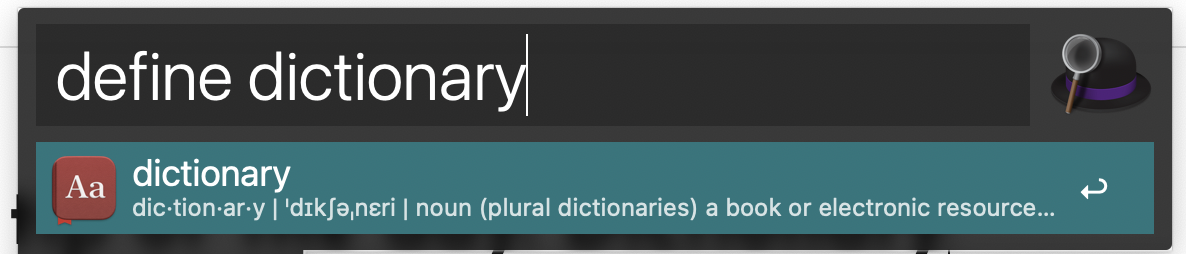If you’re like me, you find yourself looking up words in the dictionary fairly frequently. For me, this is particularly true, since I am an American living in Germany, and even though I speak German quite well, there are few days that go by where I don’t need to look up a word or two. Sometimes I will just do a google search or google translate or something like that, or maybe look in an online dictionary, but did you know that Mac comes with its own built-in Dictionary app? And that it is fast, thorough, configurable, ad-free, and works offline (mostly)?
You can choose from a number of different languages and dictionaries that you want to search. You can search each one individually, or combine them all. I have mine configured with a German-English dictionary, a German dictionary, an English dictionary, a thesaurus, Wikipedia, and the Apple dictionary. All of them except for Wikipedia work offline, which is really handy.
The German and German-English dictionaries have some really handy features. Quite frequently, I know a German word, but I am not sure of the grammatical gender of the word. There is really no rhyme or reason to grammatical gender in German – if you are a native speaker, you just pick it up automatically. If you are a non-native speaker, you just have to memorize it. When speaking, I don’t worry about it so much. If you use the wrong gender or adjective ending, people usually understand what you mean. But particularly when writing, I want to sound intelligent, so I try to make sure that I get all my inflectional endings correct, and the only way to do that is if you know the gender of the noun. The interface for this dictionary always shows me the gender for nouns (e.g. Buch) right up front, and also how to form the genitive and plural, which also mostly need to be memorized for every noun in German. For verbs, it lists out the full conjugation for a verb, which is particularly helpful for verbs like lesen, which have a vowel change in the stem in the 2nd and 3rd person singular.
If you use Alfred, which I highly recommend, you can simply type Ctrl-space (or whatever key combo you have set to trigger Alfred), and then type “define [word]”. In many cases, I get all the info I need directly from the info displayed in Alfred, and I don’t even need to open up the app.